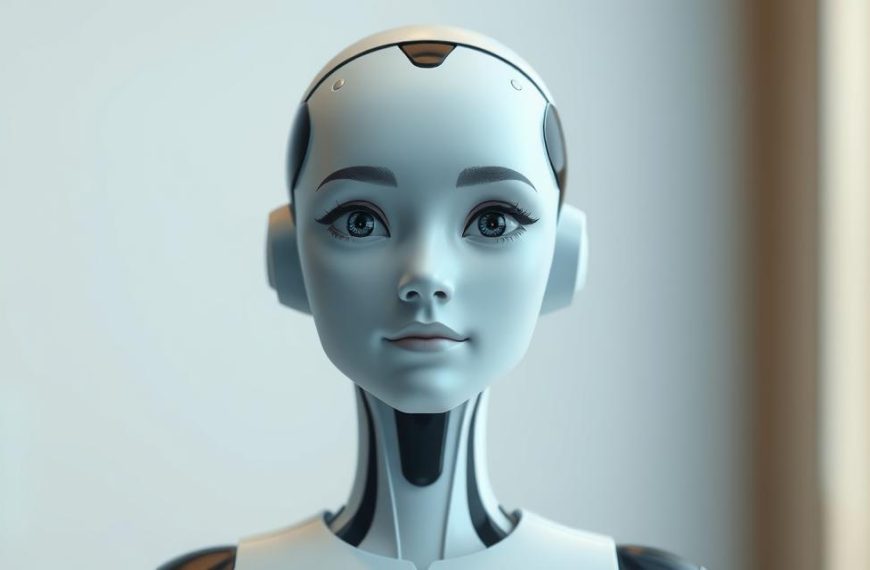In today’s digital landscape, static images often get overlooked in busy social feeds. However, with the advent of AI animation technology, it’s now possible to transform static photos into eye-catching animations that captivate audiences.
An image animator makes it easy to breathe life into your content, increasing engagement rates on social media and enhancing storytelling capabilities. By uploading your photo and describing the desired animation, you can achieve professional-looking results in minutes, not days.
The process is straightforward, and with the right tools, you can create dynamic content that resonates with your audience.
Understanding AI Picture Animation
AI technology is enabling the creation of captivating animations from still photos. This innovative application of AI is transforming static images into dynamic videos, enhancing their emotional impact and engagement.
AI picture animation involves using artificial intelligence algorithms to generate motion from static images. This technology offers a range of creative possibilities, from subtle movements to dramatic transformations, allowing users to breathe new life into their photos.
What Makes AI Animation Different
AI animation stands out due to its ability to produce high-quality, realistic movements without the need for manual frame-by-frame animation. This is achieved through sophisticated algorithms that can interpret the content of an image and apply appropriate motion.
For a deeper dive into the magic behind AI animation, you can explore the detailed explanation provided by this LinkedIn article, which offers insights into the technology’s capabilities.
Types of AI Animation Styles
AI animation offers various styles, including facial expressions, full-body movements, and background animations. Users can choose from a range of effects, such as making a portrait smile or animating natural elements like water or clouds in a photo.
The technology also supports camera movements like panning and zooming, creating dynamic video effects from static images. Additionally, stylistic animations can transform photos into different artistic interpretations, such as cartoon-style or painterly movements, offering a wide range of creative possibilities for various projects.
How to AI Animate a Picture: Step-by-Step Guide
Bringing images to life with AI animation is now more accessible than ever, requiring just a few clicks. The process involves several straightforward steps that transform a static image into a dynamic video.
Uploading Your Image
The first step in AI animating a picture is uploading your chosen image to the animation platform. VEED, for instance, allows users to upload their images directly to the editor. This step is crucial as it lays the foundation for the animation process. Ensure your image is clear and of good quality to achieve the best results.
Creating Text Prompts for Animation
After uploading your image, the next step involves creating text prompts that guide the AI in generating the desired animation. This is where you describe the motion or effects you want to apply to your image. For example, you might want to animate a photo by adding a flying effect or making a character in the image smile. The specificity of your prompts directly influences the quality of the final animation.
Generating and Customising Your Animation
Once you’ve entered your text prompts, the AI generates your animation within minutes. The resulting video will appear in the editor, where you can further customise it. VEED’s video editor allows you to add various effects, such as stickers, text overlays, and music, enhancing your animation. You can even add a realistic narration using text-to-speech functionality. For users requiring higher quality, exporting videos in up to 4K resolution is possible.
By following these steps, you can create engaging animations from static images, leveraging the power of AI to bring your photos to life.
Creative Applications of AI Picture Animation
Bringing images to life with AI animation opens up new possibilities for creative expression. This technology is not limited to a specific domain; it can be applied across various fields to enhance visual content and create engaging experiences.
Social Media Content Enhancement
AI picture animation can significantly enhance social media content by making it more dynamic and engaging. Animated photos can capture users’ attention more effectively than static images, leading to increased interaction and sharing.
Business and Marketing Applications
In the business and marketing sectors, AI animation can be used to create compelling advertisements and promotional materials. By adding motion to images, companies can convey their messages more effectively and leave a lasting impression on their audience.
Personal Projects and Family Memories
AI picture animation is also ideal for personal projects, allowing individuals to bring family memories to life. Animating old photographs can create a meaningful connection between past and present, making it a unique way to preserve and share family history.
By exploring the various applications of AI picture animation, individuals and businesses can unlock new creative possibilities and enhance their visual content.
Conclusion: The Future of AI Image Animation
AI image animation is on the cusp of a revolution, driven by improvements in realism and customisation. As this technology continues to evolve, we can expect to see more sophisticated movement patterns and expanded creative possibilities. The integration of AI animation with other creative technologies like virtual reality and augmented reality will open up new avenues for content creation.
The potential impact of AI animation on various industries, from entertainment and advertising to education and healthcare, is significant. As AI animation becomes more accessible, creators will be able to bring their ideas to life with greater ease and precision. However, it’s crucial to consider the ethical implications of this technology, including issues of authenticity and consent.
To stay ahead of the curve, it’s essential to keep abreast of the latest developments in AI animation and to develop your skills in using these tools. By doing so, you’ll be well-equipped to harness the full potential of AI image animation and create stunning, engaging content that captivates your audience.