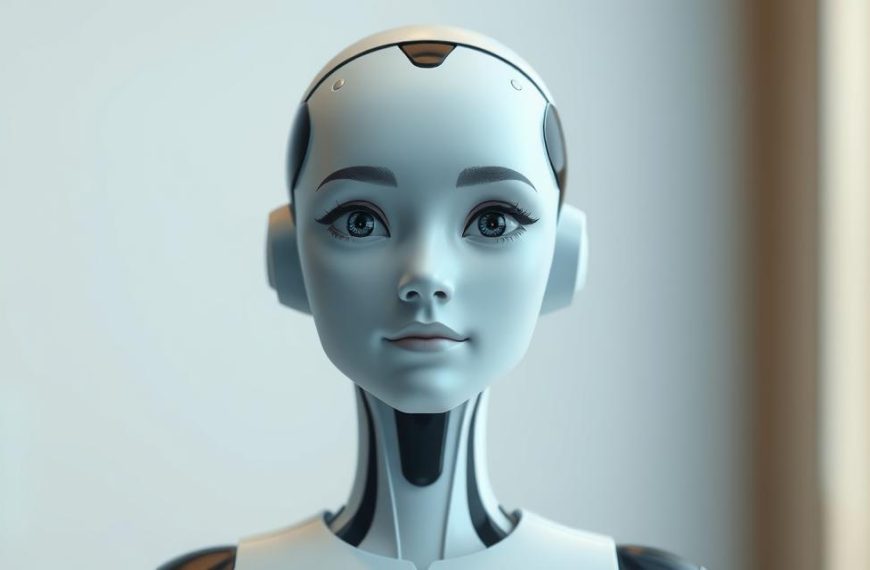Meta’s AI data collection practices have raised concerns among Instagram users regarding their privacy. The company’s updated privacy policy now permits the use of user data for AI training purposes, sparking worries about the handling of personal information.
This comprehensive guide will walk you through the process of managing your privacy settings on Instagram, helping you understand what data Meta collects and how to limit its use.
Understanding these settings is crucial for maintaining control over your personal information on social media platforms. While completely opting out may be challenging, there are several steps you can take to restrict Meta’s access to your data, including adjusting your account settings regarding photos and posts used for AI models.
Understanding Meta’s AI Data Collection
Understanding how Meta collects and uses data for its AI systems is crucial for users concerned about their privacy. Meta’s AI data collection is integral to its service development, impacting how its algorithms function and the experiences users have on its platforms.
What Data Does Meta Collect?
Meta collects a wide range of data from its users, including profile information, interactions with others, and content preferences. This data is used to train AI models, such as large language models like Llama3, to improve their understanding of human communication and behavior patterns. The specific data collected can vary depending on user settings and interactions with Meta’s services.
How Meta Uses Your Data for AI Training
Meta uses the collected data to train models that power various AI features, including content recommendations, the Meta AI assistant, and creative tools. By leveraging user data, Meta aims to create more personalized experiences for its users. However, this practice also raises significant privacy concerns, as users may not be fully aware of how their information is being used.
Meta claims that its AI development follows principles of privacy, fairness, transparency, and accountability. The company uses data not only for its own AI but also to support researchers and developers in the broader AI community. This approach helps in advancing AI capabilities while striving to maintain user trust.
How to Opt Out of Instagram AI: Step-by-Step Guide
Users concerned about their data being used for AI training on Instagram can take control by navigating to their privacy settings. This process involves several steps that help you manage how your data is used for AI purposes.
Accessing Privacy Settings on Instagram
To begin the process, you need to access your Instagram privacy settings. Open the Instagram app, go to your profile, and tap the menu icon. From there, select ‘Settings’ and then ‘Privacy’. This section contains various options related to your account’s privacy and data usage.
Navigating to the Privacy Centre
Within the ‘Privacy’ section, look for ‘Privacy Centre’ and tap on it. The Privacy Centre is where you can find more detailed information and options regarding your data privacy, including how to manage your data for AI training.

Submitting Your Objection Request
Once you’re in the Privacy Centre, you’ll have the option to submit an objection request regarding the use of your data for AI training. This request is a formal way of expressing your preference not to have your data used for this purpose. Ensure you fill out the required information accurately and submit your request.
Confirming Your Opt-Out Status
After submitting your objection request, you’ll receive a confirmation via email and an in-app notification. This confirmation will detail the status of your request and what it means for your data usage on Instagram. It’s essential to keep a record of this confirmation for your records.
- Meta will review your objection and make a decision based on relevant data protection laws.
- A successful objection will be honored going forward, though it may not affect past data usage.
- If your objection is denied, you’ll be notified, and you may need to consider other privacy measures.
- Even with a successful objection, content shared by others may still be used for AI training.
By following these steps, you can effectively manage your data and opt out of Instagram’s AI features, enhancing your privacy on the platform.
Regional Differences in Opt-Out Options
The extent to which users can opt out of Instagram AI depends largely on their geographical location and local privacy laws. This discrepancy is primarily due to the varying levels of privacy protection afforded by different regions.
UK and EU Users: Rights Under GDPR
Users in the UK and EU have robust rights under the General Data Protection Regulation (GDPR), enabling them to object to their data being used for AI training. This regulation empowers users with greater control over their personal data, allowing them to submit an objection request directly through the Instagram settings. The GDPR mandates that companies like Meta provide clear mechanisms for users to exercise their rights, including the right to opt out of data processing for AI purposes.
Key Rights Under GDPR:
- Right to access personal data
- Right to object to data processing
- Right to data portability
- Right to erasure
US and Other Regions: Limited Opt-Out Options
In contrast, users in the US and other regions without comprehensive privacy laws have more limited options for opting out of Instagram’s AI data collection. While Meta is not required to offer formal opt-out mechanisms without legal frameworks like GDPR, users can still take steps to minimize their data exposure. For instance, setting their accounts to private and managing their privacy settings can help reduce the amount of public information available for AI training.
| Region | Privacy Law | Opt-Out Options |
|---|---|---|
| UK & EU | GDPR | Direct opt-out through settings |
| US & Others | Limited/Variable | Account privacy settings, limited |
Emerging privacy regulations and state-level laws, such as the California Consumer Privacy Act (CCPA), may eventually provide more protections for users in regions without comprehensive privacy laws. Advocacy and regulatory pressure are likely to play a crucial role in shaping the future of data privacy and expanding opt-out options.
Additional Privacy Measures for Instagram
Beyond opting out of Instagram AI, there are additional steps you can take to enhance your privacy on the platform. Instagram offers various features to help you control your online presence and protect your account security.
Setting Your Account to Private
One of the most effective ways to enhance your privacy on Instagram is by setting your account to private. This means that only approved followers can see your posts and stories, giving you more control over who views your content. To do this, go to your settings, select “Privacy,” and then toggle the “Private Account” switch.
Managing Third-Party App Access
Third-party apps can sometimes have access to your Instagram information. To manage these apps, go to your settings, then “Security,” and finally “Apps and Websites.” Here, you can review and revoke access to any third-party apps that you no longer use or trust. Regularly reviewing these permissions is crucial for maintaining your privacy and security.
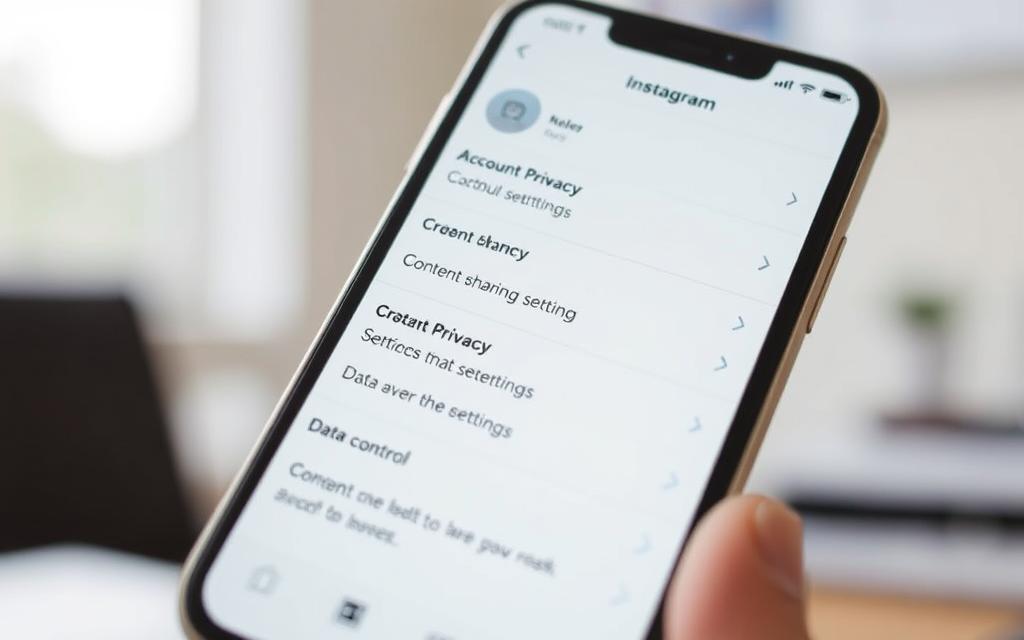
Controlling Who Can Tag You in Content
You can control who can tag you in posts and comments by adjusting your tagging settings. Go to your settings, select “Privacy,” and then “Posts.” Here, you can choose to allow or disallow tags from people you don’t follow, helping to prevent unwanted tags and maintain control over your online presence.
Enabling Two-Factor Authentication
Enabling two-factor authentication (2FA) adds an extra layer of security to your Instagram account. To enable 2FA, go to your settings, select “Security,” and then “Two-Factor Authentication.” You can choose from various 2FA methods, including SMS codes, authentication apps, and backup codes. As Meta recommends, enabling 2FA is a best practice for enhancing account security, particularly for accounts containing sensitive personal information.
By implementing these additional privacy measures, you can significantly enhance your overall security and control on Instagram, ensuring a safer and more private experience.
Common Misconceptions About Opting Out of Instagram AI
There are several common misconceptions about opting out of Instagram AI that need to be addressed to clarify the process. Many users believe that opting out completely stops their data from being used for AI training, but this is not entirely accurate.
The “Goodbye Meta AI” Hoax
A common hoax circulating on social media claims that typing “Goodbye Meta AI” can opt you out of AI data collection. This is not true; Meta has not endorsed such a method for opting out. Users must navigate to the appropriate settings within the platform to manage their data usage for AI.
To manage AI data collection, users should access their Instagram settings and follow the official process for opting out. This involves understanding Meta’s data collection practices and using the provided tools to manage one’s data.
https://www.youtube.com/watch?v=mM5OEAVaomQ
Limitations of Opting Out
Even when users successfully opt out of Instagram AI, there are significant limitations to consider. For instance, content shared by others that includes you can still be used for AI training. Historical data may have already been incorporated into AI models before opting out, and opting out is not retroactive.
- Data shared by others that includes you can still be used for AI training.
- Historical data may have already been used in AI models before you opted out.
- Opting out only applies to future data collection and is not retroactive.
- Meta’s platforms are designed to collect data in multiple, overlapping ways.
| Limitation | Description | Impact |
|---|---|---|
| Data Shared by Others | Content that includes you shared by others | Can still be used for AI training |
| Historical Data | Data collected before opting out | May have already been used in AI models |
| Future Data Collection | Data collected after opting out | Opting out applies only to future data |
It’s crucial for users to maintain realistic expectations about what opting out can achieve. Complete data privacy on social media platforms is virtually impossible without deleting accounts. Meta continuously updates its data collection practices, potentially creating new privacy challenges.
Conclusion: Balancing Social Media Use and Privacy
The growing reliance on AI models trained on social media data necessitates a closer look at our privacy settings. As we’ve explored, Meta’s AI collects vast amounts of information from posts and photos to enhance its services. However, users have the power to influence how their data is used.
To protect your privacy, it’s essential to understand the options available for opting out of AI training. By navigating to your settings, you can manage how your information is utilised. This guide has outlined the steps to take control of your privacy on Instagram.
Ultimately, balancing the enjoyment of social media with privacy protection requires ongoing attention. Stay informed about changes to data collection practices and adjust your settings accordingly. By making informed choices, you can significantly enhance your data protection and maintain a level of privacy that aligns with your comfort.