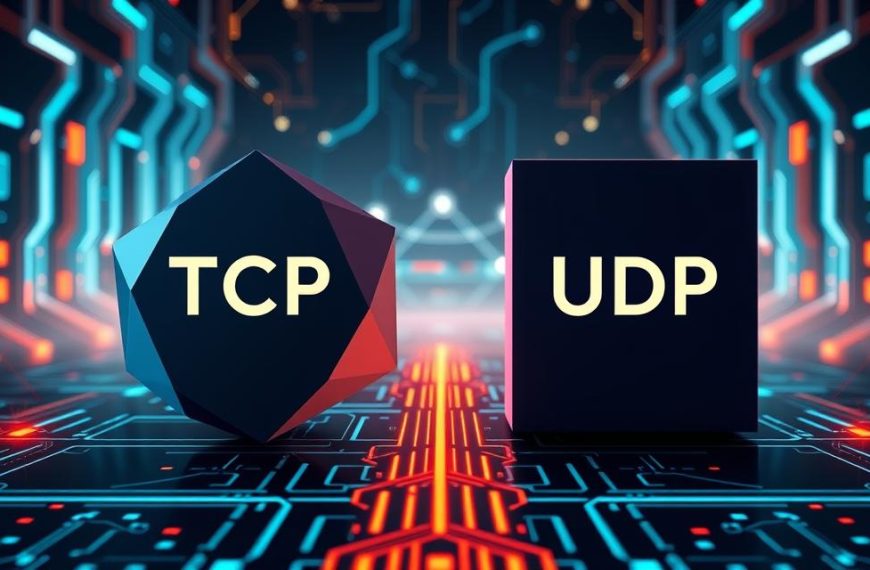File sharing has become an indispensable aspect of modern computing, enabling users to distribute and access various digital files across connected devices.
The process involves making digital data accessible to multiple users, facilitating collaboration and information exchange within networks.
Modern file sharing systems have evolved significantly, supporting not only simple transfers but also sophisticated collaboration tools and remote access.
This capability forms the backbone of many business operations, allowing teams to work collectively on projects regardless of their physical location.
Understanding File Sharing in Computer Networks
In the realm of computer networks, file sharing plays a crucial role in facilitating data exchange and collaboration. It enables multiple users to access and work on digital content together, enhancing productivity and efficiency.
Definition and Basic Concepts
File sharing refers to the public or private sharing of files or folders on a computer connected to a network. This allows several people to use the same file data, with access permissions determining the level of interaction.
| Key Aspects | Description |
|---|---|
| Permissions | Determine how files can be accessed and modified |
| Protocols | Govern data transfer between networked devices |
| Collaboration | Enables multiple users to work on files together |
Evolution of File Sharing Technology
The evolution of file sharing technology has been driven by advancements in network capabilities and the need for more secure and efficient data exchange methods. From simple file transfers via floppy disks to sophisticated network-based systems, file sharing has come a long way.
Types of File Sharing Systems
The world of file sharing encompasses various systems, each with its strengths. These systems cater to different needs, ranging from local network file sharing to internet-based file sharing.
Operating System-Based File Sharing
Modern operating systems like Windows, macOS, and Linux provide integrated file sharing capabilities. For instance, Windows supports file sharing using the Server Message Block (SMB) protocol, allowing administrators to share folders on Microsoft’s Resilient File System (ReFS). This makes the folder accessible through the SMB protocol, facilitating file access across networked devices.
Internet-Based File Sharing
Internet-based file sharing extends beyond local networks, enabling file transfers across the global internet. Services like SharePoint Online offer collaborative platforms where users can share files with colleagues and external partners through secure web interfaces. Enterprise file sync and share services provide cloud-based repositories that automatically synchronise files across multiple devices while maintaining centralised security controls.
Peer-to-Peer (P2P) File Sharing
Peer-to-Peer (P2P) file sharing creates decentralised networks where each participant’s computer functions simultaneously as both client and server. P2P systems distribute the storage and transfer load across all participating devices, making them efficient for sharing large files. However, they can be challenging to secure and regulate.
| File Sharing System | Description | Key Features |
|---|---|---|
| Operating System-Based | Utilises built-in OS capabilities for file sharing | SMB, NFS, user permissions |
| Internet-Based | Enables file sharing across the internet | Cloud-based, secure web interfaces |
| Peer-to-Peer (P2P) | Decentralised networks for file sharing | Distributed storage, efficient for large files |

How File Sharing Works in Computer Networks
Computer networks use a variety of file sharing protocols and mechanisms to enable data exchange. The process involves a combination of technologies that facilitate the secure transfer of files between users.
File Transfer Protocols and Mechanisms
File Transfer Protocol (FTP) is a standardised method for transferring files between clients and servers. Modern file sharing implementations often use HTTP-based protocols that work efficiently through firewalls and support features like resumable transfers and chunked file uploads. The underlying mechanisms of file sharing involve breaking files into packets for transmission, routing these packets across the network, and reassembling them at the destination.
| Protocol | Description | Security Features |
|---|---|---|
| FTP | Standard file transfer protocol | Plain text authentication |
| SFTP | Secure file transfer protocol | Encrypted data transfer |
| HTTP-based | Modern file sharing protocols | Resumable transfers, chunked uploads |
User Permissions and Access Control
User permissions and access control systems form the security backbone of file sharing, determining who can view, modify, delete, or share specific files and folders. Administrators typically create access control lists (ACLs) that assign permissions to individual users or groups, allowing for granular control over shared resources.
Role-based access control (RBAC) simplifies permission management by assigning users to roles with predefined access levels.
Effective file sharing systems balance security requirements with usability considerations, ensuring that legitimate users can access needed resources without unnecessary friction.
File Sharing Methods and Technologies
The landscape of file sharing in computer networks is diverse, encompassing traditional and modern approaches. Various methods have been developed to cater to different needs and technological advancements.
Traditional Methods
Traditional file sharing methods, such as email attachments, remain widely used due to their simplicity and universal availability. However, they face significant limitations, particularly with file size restrictions typically capping at 25MB.
- Email attachments are user-friendly but limited by file size.
- File Transfer Protocol (FTP) offers reliable transfer capabilities but often lacks modern security features.
- Fax technology, although increasingly obsolete, is still used in certain industries due to regulatory compliance requirements.
- Physical media transfer provides high-capacity offline file sharing but introduces security risks.
Modern Solutions
Modern cloud-based file sharing services have revolutionised collaboration by enabling access from any device with an internet connection. They support real-time editing and provide sophisticated version control.
- Cloud-based file sharing is considered one of the most secure methods and is highly utilised by companies globally.
- Secure File Transfer Protocol (SFTP) enhances traditional FTP with encryption and stronger authentication.
- Enterprise file sync and share (EFSS) platforms combine cloud storage with synchronisation capabilities.
Advantages and Disadvantages of File Sharing
File sharing in computer networks has a dual impact, enhancing collaboration while introducing security concerns. This practice allows users to access and share files quickly, facilitating communication and teamwork.
Benefits for Collaboration and Productivity
Effective file sharing significantly enhances collaboration by enabling multiple team members to work on the same documents simultaneously. This leads to productivity improvements through reduced duplication of effort and streamlined workflows. Centralised file repositories create a single source of truth, reducing version control issues. Moreover, file sharing is a cost-effective way to share documents and resources, with many services being free or low-cost.
Security Risks and Challenges
Despite its benefits, file sharing introduces significant security risks, including the potential for unauthorised access to sensitive information. Data breaches can occur through weak authentication or unencrypted transfers. Furthermore, shared files can serve as vectors for malware, such as viruses and ransomware, if not properly scanned. Organisations must develop comprehensive file sharing policies to address these risks while maintaining usability.

Conclusion
Effective file sharing is crucial for the success of modern organisations. As we’ve explored, file sharing in computer networks has evolved from simple transfer mechanisms to sophisticated systems that form the backbone of digital collaboration and information management. The diverse range of file sharing options available today allows organisations to select solutions that best match their specific security requirements and operational needs.
To implement file sharing systems effectively, organisations must consider both technical aspects, such as protocols and encryption, and human factors like usability and training. As remote work models become increasingly common, the need for secure and accessible file sharing solutions continues to grow. By understanding the principles and best practices of file sharing, organisations can harness its benefits while managing associated risks.